Stay connected with powerful Wi-Fi
With Sparklight Wi-Fi, you get effortless performance, seamless updates, and coverage you can count on. It’s fast, flexible, and always getting better.
With Sparklight Wi-Fi, you get effortless performance, seamless updates, and coverage you can count on. It’s fast, flexible, and always getting better.
Always up to date
Strong, stable signal
Easy to manage
Better Wi-Fi starts here, now.
We're all about strong connections
We’ve teamed up with eero* to bring you stronger, faster Wi-Fi with our Ultimate Wi-Fi bundle. No more dead zones, just reliable coverage you can count on.

Next-gen speed. Zero frustration.
Level up your game with Wi-Fi 7 technology
With the eero Max 7, you get more than just an upgrade—you get the future of Wi-Fi. Designed for busy households, Wi-Fi 7 delivers blazing-fast speeds, expanded coverage, and ultra-low latency. And with select plans including a free upgrade to the eero Max 7, it’s easier than ever to experience smoother gaming, better streaming, and a network that keeps up with everything online.

Fast, reliable Wi-Fi for everything you do
Whether you're streaming, gaming, working, or doing it all at once, Sparklight Wi-Fi delivers the speed and reliability to keep every moment connected and seamless.
Take charge of your connection
Set up. Check in. Take control.
Manage your home Wi-Fi right from your phone with the eero app. From setup to device monitoring, it’s all at your fingertips: easy, smart, and totally in your control.
Know your network
See what’s connected and check your speed in real time.
Diagnose and fix
Troubleshoot issues fast and keep things running smoothly.
Get device details
Track usage and activity across your network.
Take control
Create profiles, pause Wi-Fi, and set schedules for kids or guests.

Get Wi-Fi that goes the distance
Add more devices without slowing down. eero's advanced mesh technology blankets your home in fast, reliable Wi-Fi even in hard-to-reach spots.

Smarter tech, better Wi-Fi: How it works
From the moment it’s installed by a Sparklight technician, your Wi-Fi is set up for success. Using advanced mesh technology, our system intelligently adapts to your home’s layout and usage patterns, directing bandwidth where it’s needed most and ensuring a strong, reliable signal in every corner. Whether you’re streaming, gaming, video calling, or working from home, your connection adjusts in real time to keep everything running smoothly.
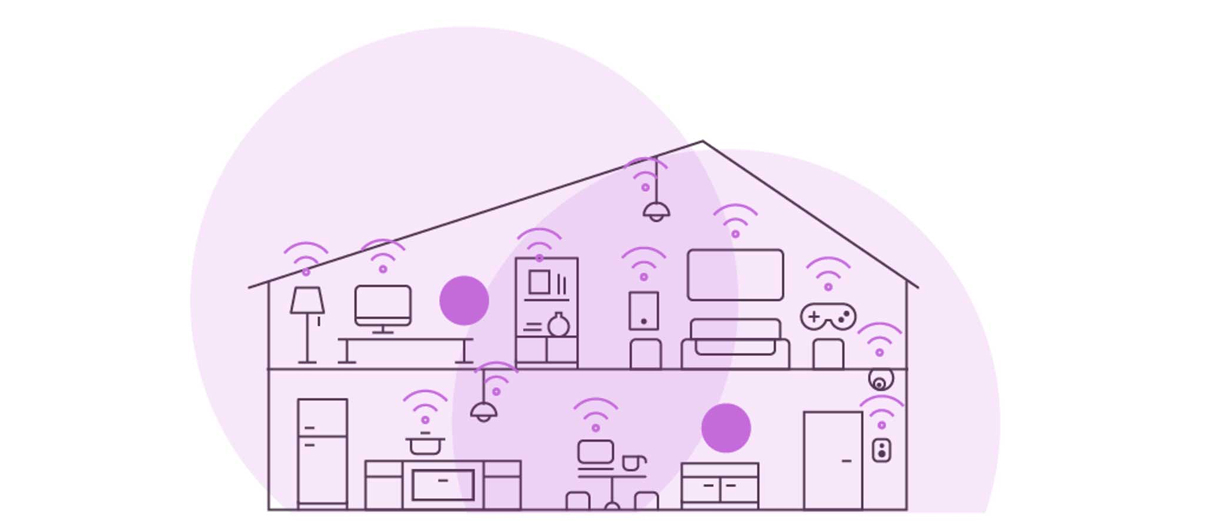
More than just Wi-Fi
Built-in protection for your digital life
eero Plus** adds an extra layer of security, with advanced threat protection, content filtering, and ad blocking to help keep your network safe and your family protected.

Security that goes wherever you go
Stay protected with eero Plus
With eero Plus*, your Wi-Fi does more than connect; it defends. Get extra peace of mind with advanced protection for your connected life, including enhanced virus and malware blocking for up to three devices, secure VPN access when you’re on the go, and built-in tools like password management and remote network access.
100% satisfaction guaranteed
We’re so confident you’ll love your eero Wi-Fi service, we back it with a 100% satisfaction guarantee. Seamless setup, fast speeds, and whole-home coverage. It’s Wi-Fi done right.
*Every home WiFi network is susceptible to wireless interference. Many sources of wireless interference can originate from within or outside the home; this can cause issues maintaining a connection to the wireless network and can also affect the speed of the wireless connection. Wireless performance cannot be guaranteed due to the many variables in homes that can affect wireless connections (learn more about what affects wireless connections). A single unit eero Pro 6E router covers up to 2,000 square feet in ideal conditions. Performance will vary based on environmental factors. Coverage throughout the home can be expanded with an additional eero Wi-Fi device. Customers who require additional coverage may lease an additional eero Wi-Fi device for a monthly fee.
**eero Plus includes access to third-party services 1Password, Encrypt.me, and Malwarebytes. These services must be accessed independently, and are not available within the eero application, and are subject to the terms and conditions of their respective providers. Any support for these services would be provided directly by the provider. eero and all related marks are trademarks of Amazon.com Inc., eero LLC or its affiliates.

